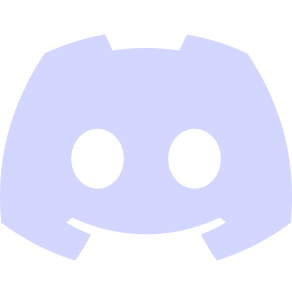Save 20 hours a week on email For leaders, executives, and entrepreneurs
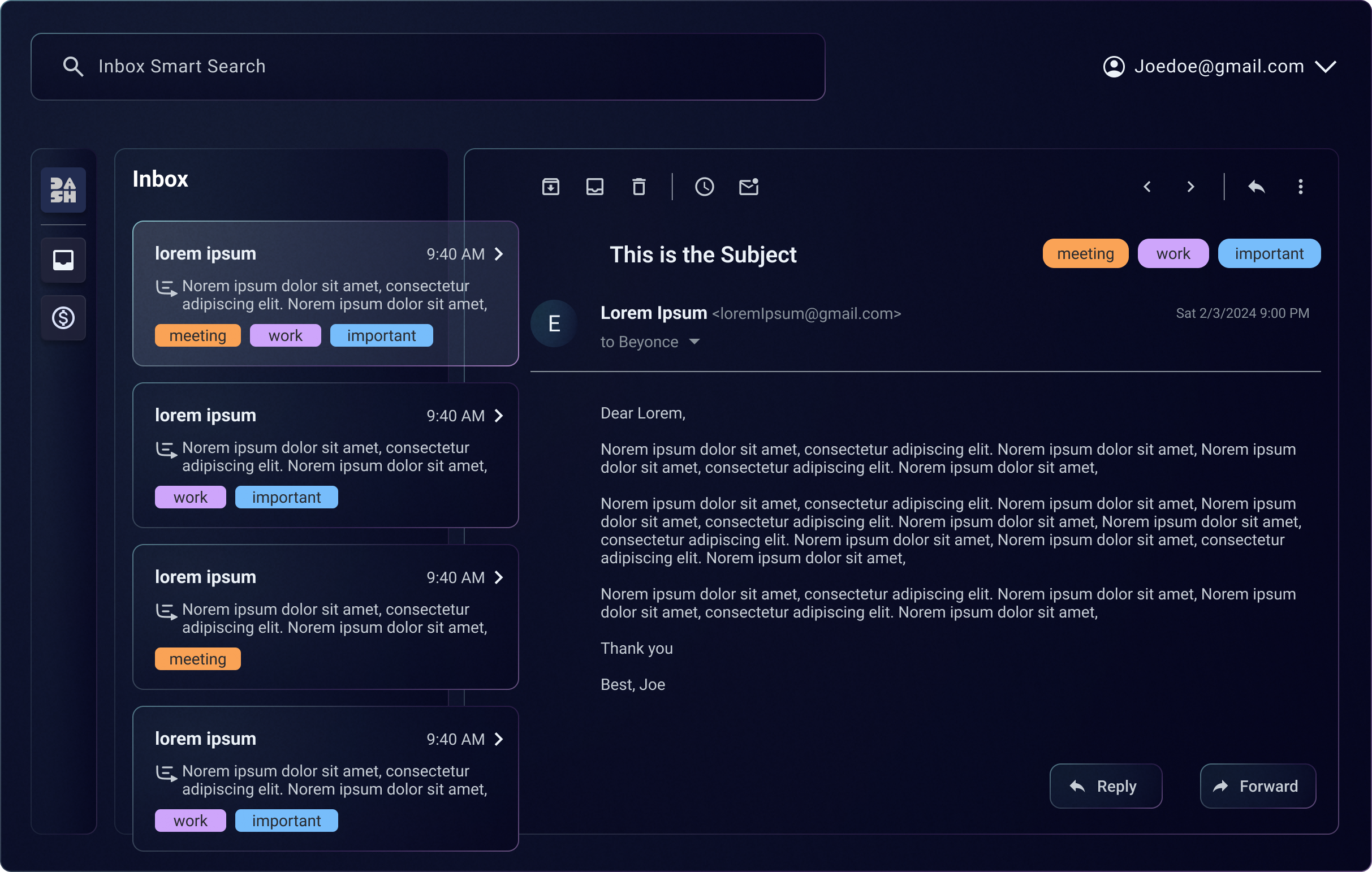
Join our growing community
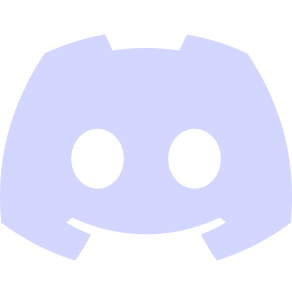 Join Discord
Join DiscordFeatures that transform your inbox
Experience email reimagined with powerful AI features designed for modern businesses
Features designed to simplify your day.
Effortless Drafting
Generate professional, context-aware email replies and drafts in seconds, saving you time and mental energy.
Priority Inbox
Our AI identifies and highlights your most important messages, so you never miss a critical conversation.
Automated Organization
Automatically categorize and archive emails, keeping your inbox clean and organized without any effort.
Simple pricing for everyone.
Community Edition
You host your own data.
Free
- ✓ Unlimited AI actions
- ✓ Community support
Pro
Full power for power users.
$25/month
7 day free trial included- ✓ Unlimited AI actions
- ✓ Automatic email organization
- ✓ Advanced drafting
- ✓ 24/7 priority support
Contact us
Get in touch with us
support@getdash.ai
Follow us
Stay connected for updates and community support